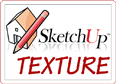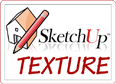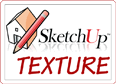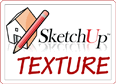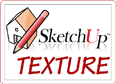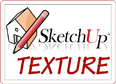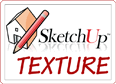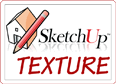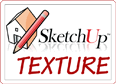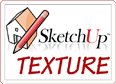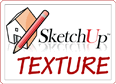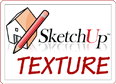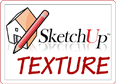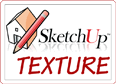
HOW TO SHARE A 3D MODEL ?
Want to share your SKETCHUP 3D model on our site?________________________________________________________________________________________________________
Please take a note of these of these 4 points
* Not all 3d models proposed will be authorized and published on the site. They will be allowed only 3D models deemed of common interest, with a good aesthetic value and a great technical performance. The renders they must be an good example of 3D visualization. Are excluded allsimilar 3D models to those already present on the site or on our blog.
You will receive an email with the authorization to upload directly on the site your 3d model and so you can access your reserved area by clicking on MY 3D MODEL
To learn how to upload your model on site, we will send you a User Guide, which will explain step by step how to proceed
NOTE: We will only respond to 3D model publishing requests if the models are approved.
* All 3d models shared on our site, must be shared exclusively with us, conversely the proposed model will not be accepted.
* By uploading a 3D model on the website, the user declares under his own responsibility that the shared model, it is his intellectual property in accordance with international laws. and assumes all responsibility and all consequences of any copyright infringement.
* All the material submitted, will become part of Sketchup Texture’s files, and you can never request the removal of the files you have uploaded . Sketchup Texture will be authorized to use the material for the publication of the project in both print and digital editions, always referring to its author/s.
If you wish to proceed follow these instructions
- If you are not already our user, You need to register
- Are accepted only 3D models in SketchUp format and It is appreciated the sharing of VISOPT files
- You need to send us at least 3 images preview for approval or send us a link where we can see your work, by using only the form below, with all the details requested and pointing your registration email
IF YOUR 3D MODEL WILL BE APPROVED
You will receive an email with the authorization to upload directly on the site your 3d model and so you can access your reserved area by clicking on MY 3D MODEL
To learn how to upload your model on site, we will send you a User Guide, which will explain step by step how to proceed
Will be considered, Only 3D SKETCHUP models, render with any rendering engine, if they satisfy the following requests
- MINIMUM 2 render with different point of view , which must have a minimum width of 1400 pixel because it will be inserted in the slideshow at the top of your page
- Include at least 2/3 sketchup views which must have a minimum width of 1400 pixel
- Load the model in SketchUp 8 or sketchup 2013 , so everyone can use them. ATTENTION in the zip file, do not include your render NEVER
- DESCRIPTION: Write in English, a brief presentation describing your model and its characteristics. Without a proper description, 3D models will not be published.
-
ABOUT YOU: the information on your profession, location, website and facebook page, are automatically taken from the data that you entered in the registration form. If they are incomplete, update them. Add your photo or your company logos ( pixel 500 x 500 )
- in the absence of the above required, your 3D model will not be published
The authorization to publish is valid only for this project, If you want to publish other
your projects, please contact us again
your projects, please contact us again
Thank for your time
Sketchup Texture Admins